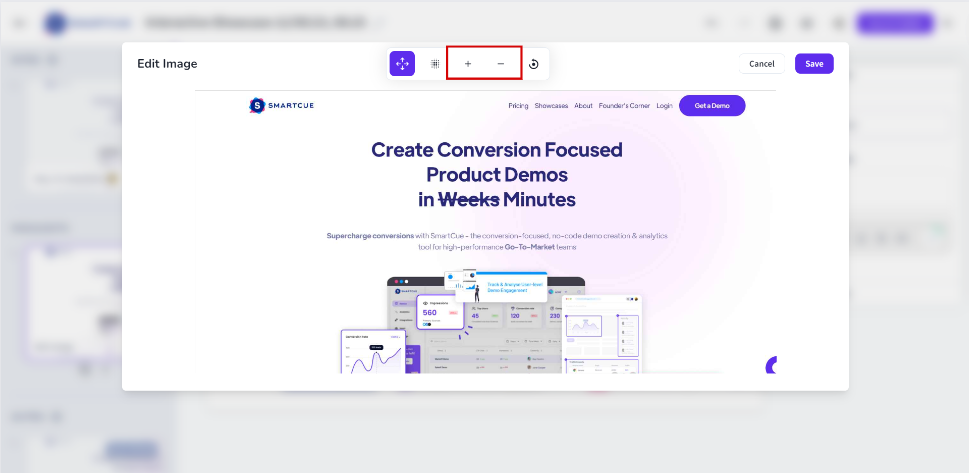To magnify or minimize images in the SmartCue Builder, here's what you should do:
Go to the specific highlight that contains the image you want to adjust.
Click on the "Edit Image" ✏️ option.
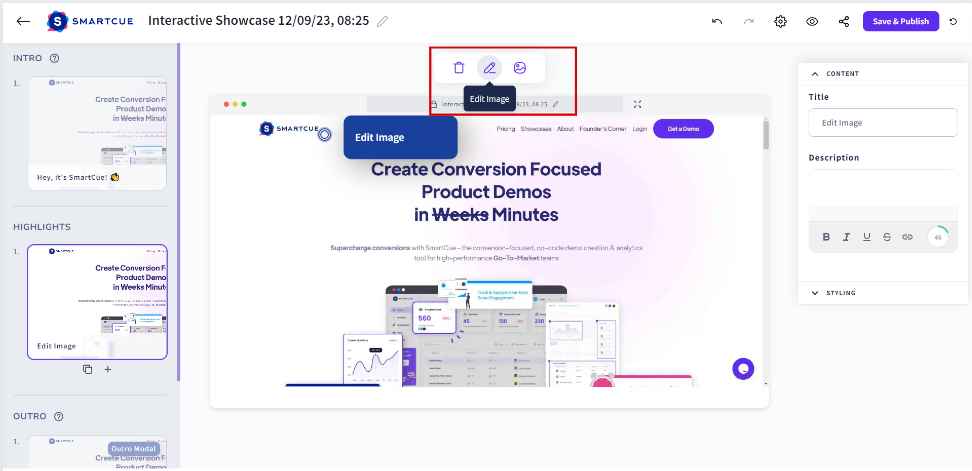
To enlarge the view of the image, press the "+" button. To reduce its size, hit the "-" button.